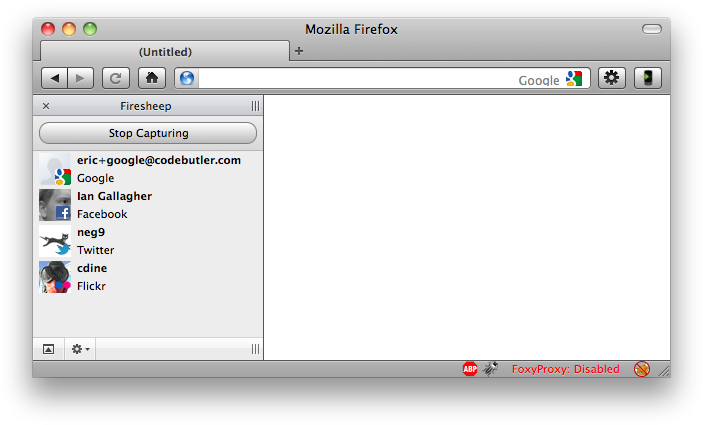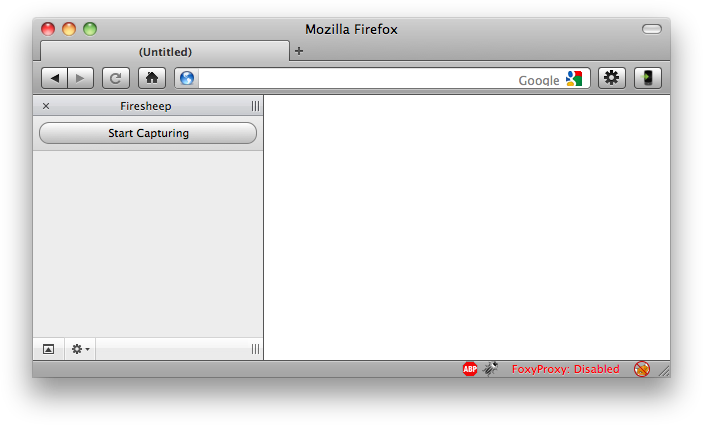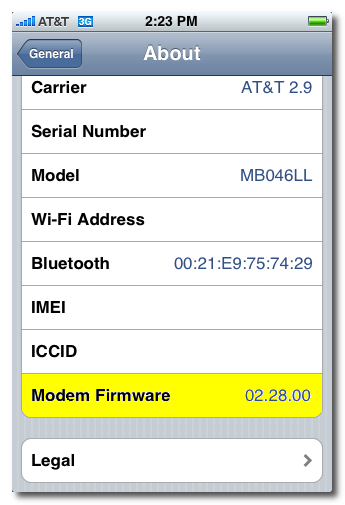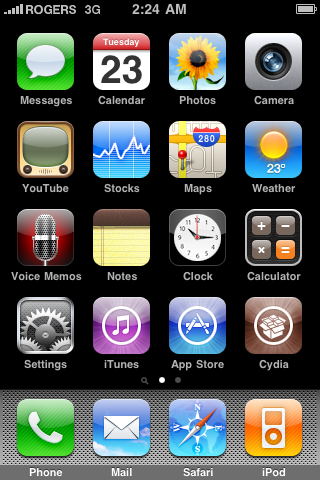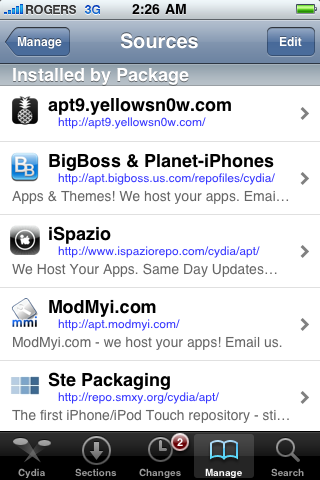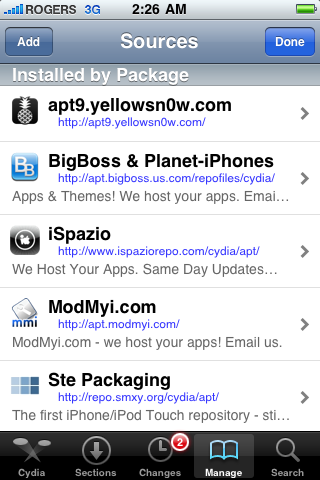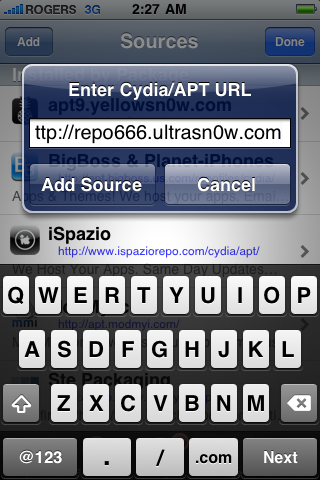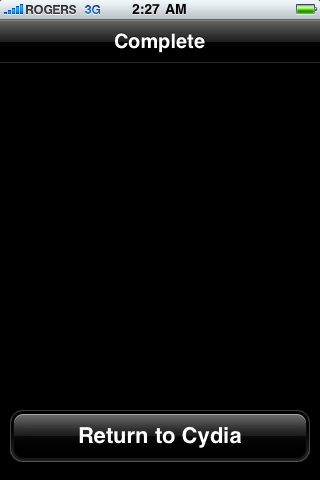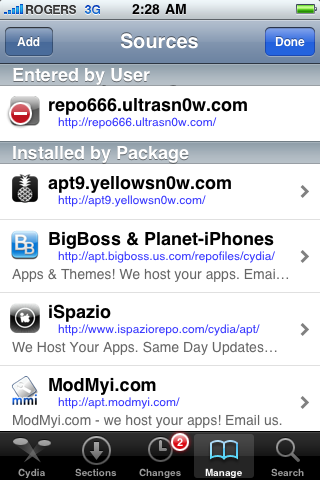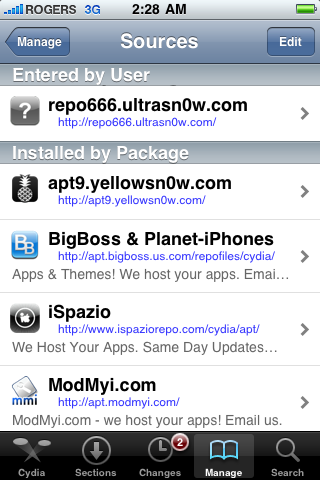LinkedIn.com is a social network for people in professional occupations. LinkedIn let you to connect with the people in your particular field. This will help you if you are looking for a job, trying to go one step further in your job or any improvement you could do to your occupation. That's what LinkedIn is all about.
Reid Hoffman founded LinkedIn in 2003, that has $21 million net income and with over 259 million users worldwide.
What LinkedIn does is, LinkedIn let users to enter their qualifications, experience and all other things like in a CV. There are companies registered in LinkedIn that looking for people to hire. When they are searching for people, LinkedIn suggest you. If they are interested in you, they will message you or connect with you in LinkedIn. This will help if you are looking for a job. Most I the features are free in LinkedIn, but to unlock advanced features you will have to pay.
I would recommend every professional should have a LinkedIn account.
It's more likely a Internet job bank. It let you share your projects, updates and more.... Everyone has to use it to experience it.
Mobile app helps you to stay updated with your news. Once you started to use it, you will see how it will help you in your life!
To be continued....
If you have anything to say about LinkedIn or about this article, comment below.
If you are in LinkedIn type your email below....
Cheers!